Global Forum For Indurstrial Devlopment is SPONSORED BY ICO INDIA
- MP Society Registration (Act. 1973 No. 44) 03/27/01/21857/19 (MSME Forum Established Since-2009)

Want to know what hardware is in your computer? Become a computer pro with our quick guide to these essential components and their roles.
Quite simply, computer hardware is the physical components that a computer system requires to function. It encompasses everything with a circuit board that operates within a PC or laptop; including the motherboard, graphics card, CPU (Central Processing Unit), ventilation fans, webcam, power supply, and so on.
Although the design of hardware differs between desktop PCs and laptops due to their differences in size, the same core components will be found in both. Without hardware, there would be no way of running the essential software that makes computers so useful. Software is defined as the virtual programs that run on your computer; that is, operating system, internet browser, word-processing documents, etc.
Although a computer can function only when both hardware and software are working together, the speed of a system will largely rely on the hardware used.
When building up a new computer, or simply replacing old parts, you may need to know the specific hardware in your computer. The purpose of this guide is therefore to help you understand the inner-workings of your computer.
The motherboard is at the center of what makes a PC work. It houses the CPU and is a hub that all other hardware runs through. The motherboard acts as a brain; allocating power where it’s needed, communicating with and coordinating across all other components – making it one of the most important pieces of hardware in a computer.
When choosing a motherboard, it’s important to check what hardware ports the motherboard supplies. It’s vital to check how many USB ports, and what grade (USB 2.0, 3.0, 3.1) they are, as well as what display ports are used (HDMI, DVI, RGB) and how many of each there are. The ports on the motherboard will also help you define what other hardware will be compatible with your computer, such as what type of RAM and graphics card you can use.
Although the motherboard is just one piece of circuitry, it is home to another one of the most important pieces of hardware: the processor.
The CPU (Central Processing Unit or processor) is responsible for processing all information from programs run by your computer. The ‘clock speed’, or the speed at which the processor processes information, is measured in gigahertz (GHz). This means that a processor advertising a high GHz rating will likely perform faster than a similarly specified processor of the same brand and age.
Recently, India achieved 5th global position in solar power deployment by surpassing Italy. Solar power capacity has increased by more than 11 times in the last five years from 2.6 GW in March,2014 to 30 GW in July, 2019. Presently, solar tariff in India is very competitive and has achieved grid parity.

Random Access Memory, or RAM, is hardware found in the memory slots of the motherboard. The role of RAM is to temporarily store on-the-fly information created by programs and to do so in a way that makes this data immediately accessible. The tasks that require random memory could be; rendering images for graphic design, edited video or photographs, multi-tasking with multiple apps open (for example, running a game on one screen and chatting via Discord on the other).

The computer is an amazingly useful general-purpose technology, to the point that now cameras, phones, thermostats, and more are all now little computers. This section will introduce major parts and themes of how computer hardware works. "Hardware" refers the physical parts of the computer, and "software" refers to the code that runs on the computer.
Transistor - vital electronic building block
-Transistors are "solid state" - no moving parts
-One of the most important inventions in history
-"Switch" that we can turn on/off with an electric signal
Silicon chip - fingernail sized piece of silicon
Microscopic transistors are etched onto silicon chips
Chips can contain billions of transistors
Chips are packaged in plastic, with little metal legs
e.g. CPU chips, memory chips, flash chips
Silicon (metalloid) vs. Silicone (soft substance on cooking utensils)
Here is a silicon chip inside its plastic package. I pulled this out of the e-waste pile at the Stanford CS building, so it's probably kind of old. This is a small chip with just a few "pins" of electrical connection. Later we'll see a bigger chip with hundreds of pins.
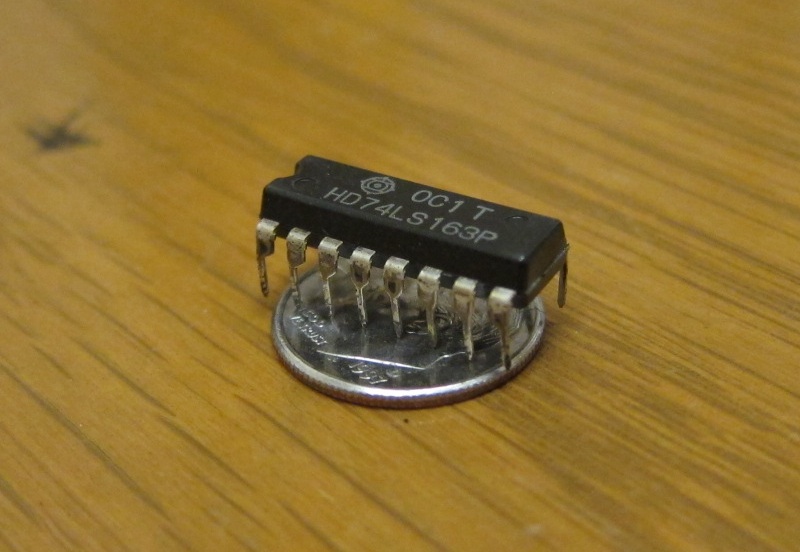
Modern computers use tiny electronic components which can be etched onto the surface of a silicon chip. (See: wikipedia chip) Note that silicon (chips, solar panels) and silicone (soft rubbery material) are different!
The most common electronic component is the "transistor" which works as a sort of amplifying valve for a flow of electrons. The transistor is a "solid state" device, meaning it has no moving parts. It is a basic building block used to construct more complex electronic components. In particular, a "bit" (below) can be built with an arrangement of 5 transistors. The transistor was invented in the early 1950's, replacing the vacuum tube. Since then, transistors have been made smaller and smaller, allowing more and more of them to be etched onto a silicon chip.
Transistors get 2x smaller about every 2 years
- sometimes listed as about 18 months
Can fit twice as many transistors per chip
Due to better chip etching technology
-But a cutting edge chip factory costs more than 1 billion dollars
Observation vs. scientific "law"
2 Effects:
a. chips have twice the capacity every 2 years
-speed does not double, capacity doubles which is still very useful
b. or keeping capacity constant, chips get smaller and cheaper every 2 years
(b) is why computers are now in cars, thermostats, greeting cards
Example: $50 MP3 player capacity every 2 years: 2GB, 4GB, 8GB, 16GB
Rule of thumb: 8x capacity every 6 years
8x in 6 years may match your phone's capacity increase
Moore's law will probably not go on forever
Moore's law (Gordon Moore, Intel co-founder) states that the density of transistors on a chip doubles about every 2 years or so (sometimes listed as every 18 months). The increase is due to improved chip making technology. It is not a scientific law, just a broad prediction that seems to keep working. More broadly, it captures the idea that per dollar, computer technology (not just transistors) gets exponentially better as time goes along. This is quite clear if you look at the cost or capability of computers/cameras etc. you have owned. Moore's Law results in more capable computers (compare what an iPhone 7 can do vs. the original iPhone) as well as cheaper computers (less capable computers show up everywhere, like in thermostats and cars).
Now let's talk about the three major parts that make up a computer -- CPU, RAM, and Persistent Storage. These three are found in all computers: laptops, smartphones, and tablets..

Computer hardware is a collective term used to describe any of the physical components of an analog or digital computer. The term hardware distinguishes the tangible aspects of a computing device from software, which consists of written instructions that tell physical components what to do.
Computer hardware can be categorized as having either internal or external components. Internal components include items such as the motherboard, central processing unit (CPU), random access memory (RAM), hard drive, optical drive, heat sink, power supply, transistors, chips, graphics processing unit (GPU), network interface card (NIC) and Universal Serial Bus (USB) ports. These components collectively process or store the instructions delivered by the program or operating system (OS).
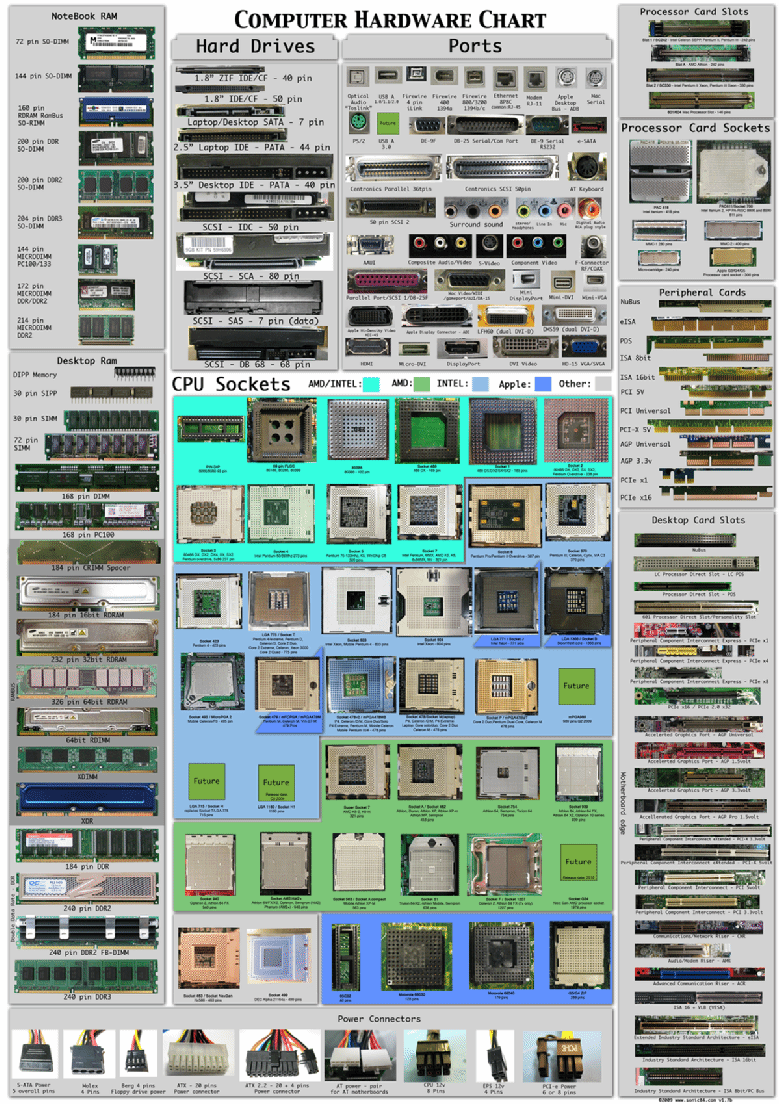
External hardware components are called peripherals. Peripherals include input devices, such as a mouse or keyboard; output devices, such as a monitor or printer; and external storage devices, such as a hard drive or USB card..
Other common external hardware components include microphones, monitors, speakers, headphones, digital cameras, touchpads, stylus pens, joysticks, scanners and memory cards. All these hardware devices are designed to either provide instructions to the software or render the results from its execution.
While it's common for individuals or businesses to purchase computer hardware and then periodically replace or upgrade it, there's also the possibility to lease physical and virtual hardware from a service provider. The provider then becomes responsible for keeping hardware up to date, both in terms of its various components and the software running on it.